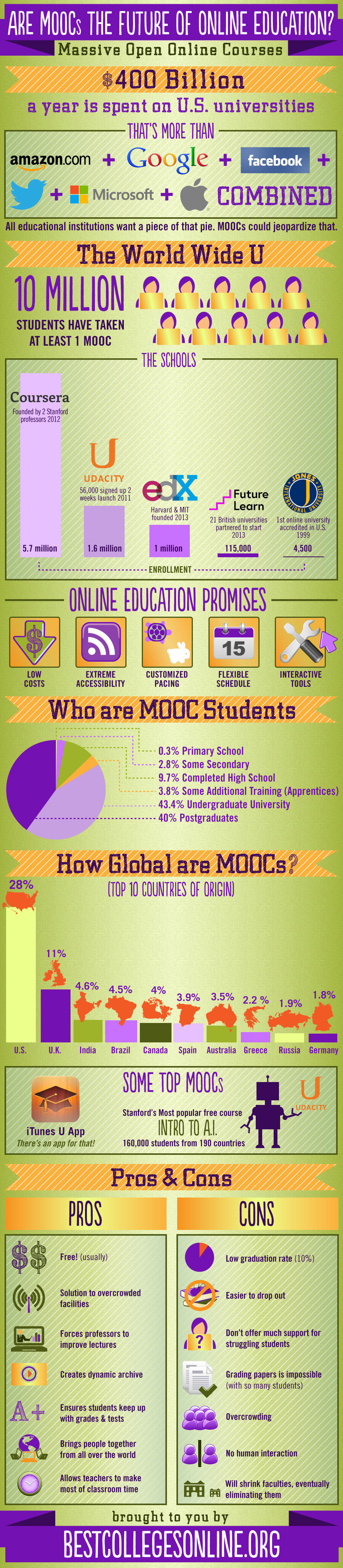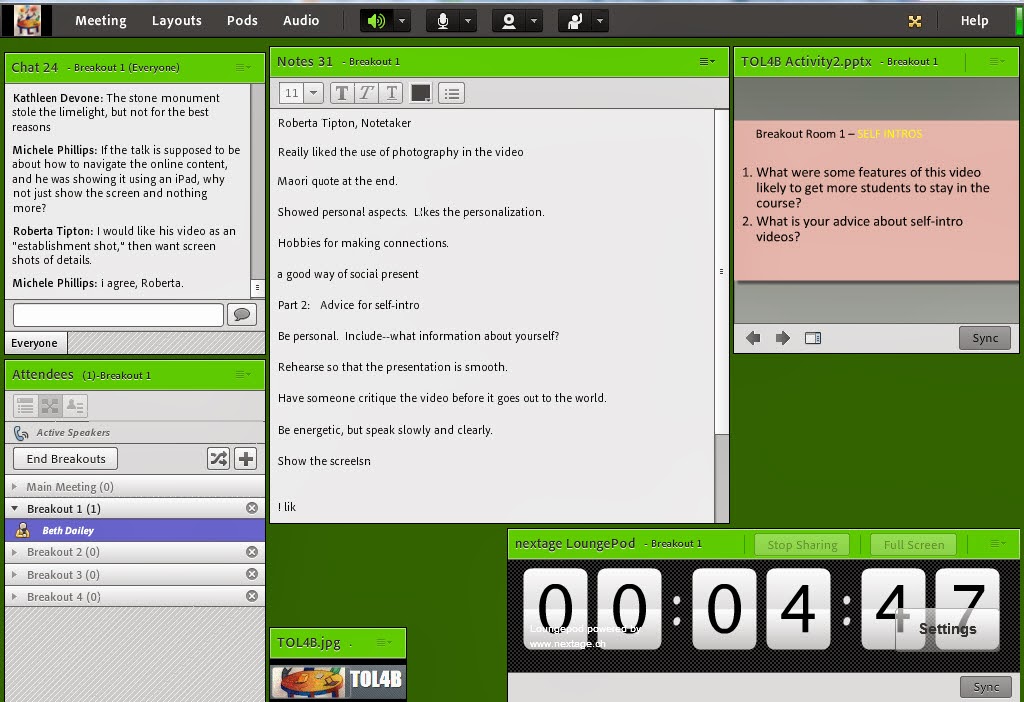TLT FridayLive participants shared their thoughts on the Fundamental Questions related to using ”breakout rooms” in online sessions.
What do you most what to gain:
- providing the shy / quiet folks with a smaller group to talk
- less pressure to speak in front of everyone else
- brainstorming and planning for sharing back
- Giving folks the opportunity to contribute in small groups when they don't feel comfortable sharing in large groups
What do you most cherish and not want to lose:
- still allow the kind of dialogue that emerges in f2f small groups
- communication and relationship...
- Ability for students to feel connection and responsibility for their ideas and contributions to a community understanding - weaving back into larger class/group.
Breakout rooms offer an opportunity for dialogue. “Through critical discourse, students convert surface knowledge to deep learning by connecting new ideas to their existing framework, creating new patterns, dissecting principles, and ultimately constructing meaning for themselves” (Dailey, 2011, p.21). Helping students learn at a deeper level is well worth the effort. Ordered Sharing, offered by Caine Learning Center, is one instructional strategy that can be used to that end. Below are the some ideas for adapting this strategy to an Adobe Breakout Room environment.
First we applied the lessons we learned in using Adobe Breakout rooms in general, see this blog post for more information. Three key elements for success are:
- Allow more time than you think for the activity.
- Practice makes Progress, each web-conference platform is different and has it’s own operational nuances.
- Verbal and Written Instructions; review prior and have visible in the breakout room.

Image created in Stipple
PREPARATION- Identify a participant who will serve as the group’s time keeper. Make them a presenter before starting the breakout rooms.
- Set up the breakout room layout. In the layout below, a campfire image was uploaded into a share pod. Directions were created in PowerPoint and uploaded into another share pod and the reflection question was upload into a third share pod.
| Ordered Sharing Breakout Room Layout |
PARTICIPANT ORIENTATION
- Introduce the slide drawing tools and allow participants time to practice. This could be done as an icebreaker at the start of the session.
- Introduce the topic.
- Review the directions: visual and verbal. Explain the reason the ordered sharing activity is being used. Ordered sharing is another way to listen and think together through dialogue. Encourage participants to listen fully without commenting in any way, observing their thoughts and the thoughts of the group, suspending their assumptions, refraining from imposing their views on others, and avoiding suppressing or holding back their thoughts.
- Give participants an opportunity to reflect.
- Change to the breakout room layout and explain that this is the layout they will see in the breakout room. Review directions including how to activate their microphone in the breakout room. Explain that the campfire image provides the context, a setting for the group to talk together. Identify the time keepers.
- Evenly distribute participants into rooms or manually move participants.
- Provide a warning that they will soon find themselves in a breakout room. Start breakout sessions.
DURING THE ACTIVITY
Check in on the groups and assist with any technical challenges. Based on progress, determine when to close the breakout rooms. Give the groups a 2 minute warning, 1 minute warning and then announce that they will be returning to the main room.
WRAP UP
You might decide to ask the groups to report out in some way and or to debrief the Ordered Sharing strategy.
Resources:
Caine, R. N., Caine, G., Kimek, K. J., McClintic, C. L., & Costa, A. L. (2009). 12 brain/
bind learning principles in action. Newbury Park, CA: Sage Publications.
Dailey, B.A.M. 2001. Creating Significant Deep Learning Experiences: The Cross Papers Number 14. Phoenix, AZ: League for Innovation in the Community College.